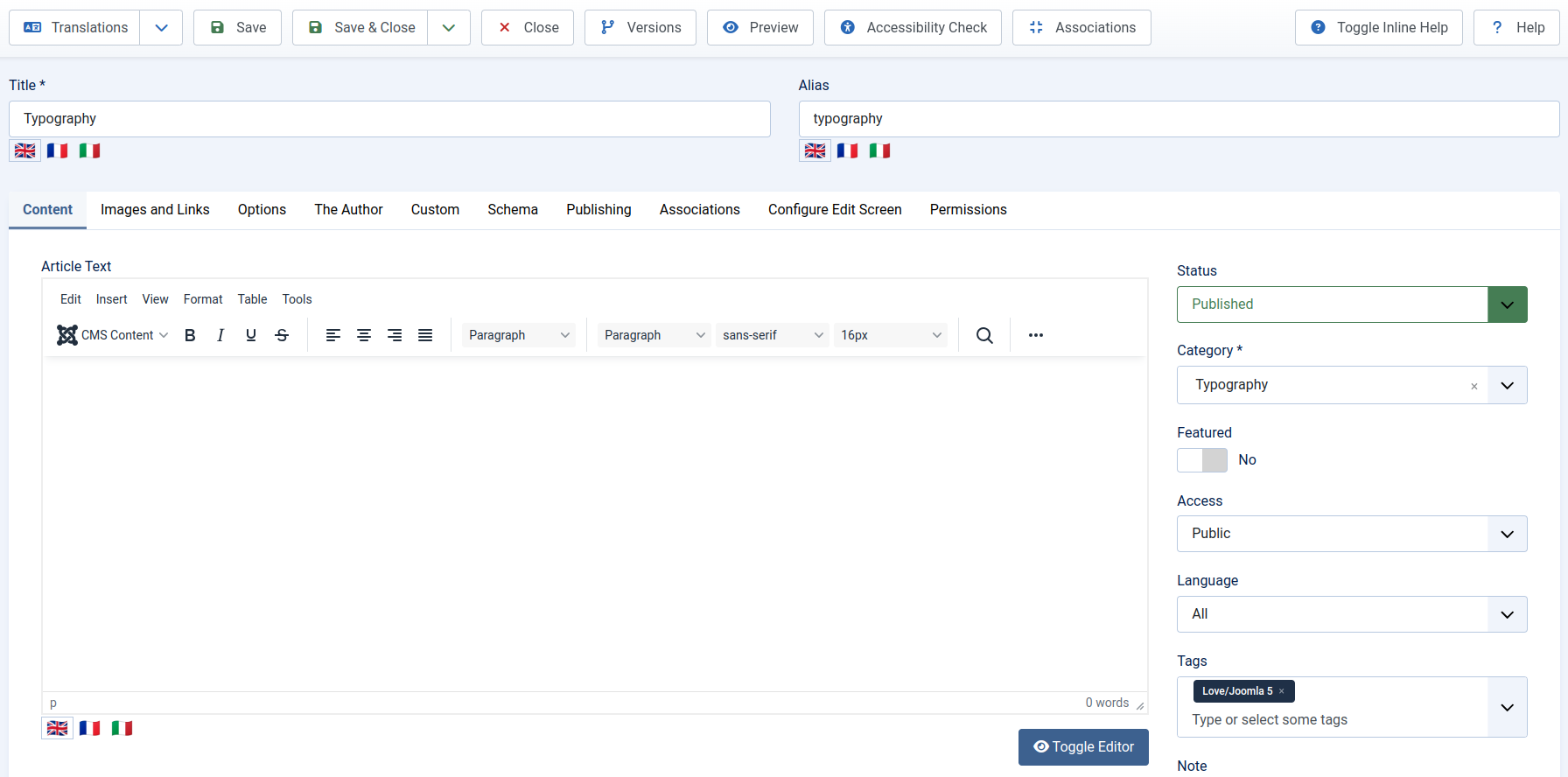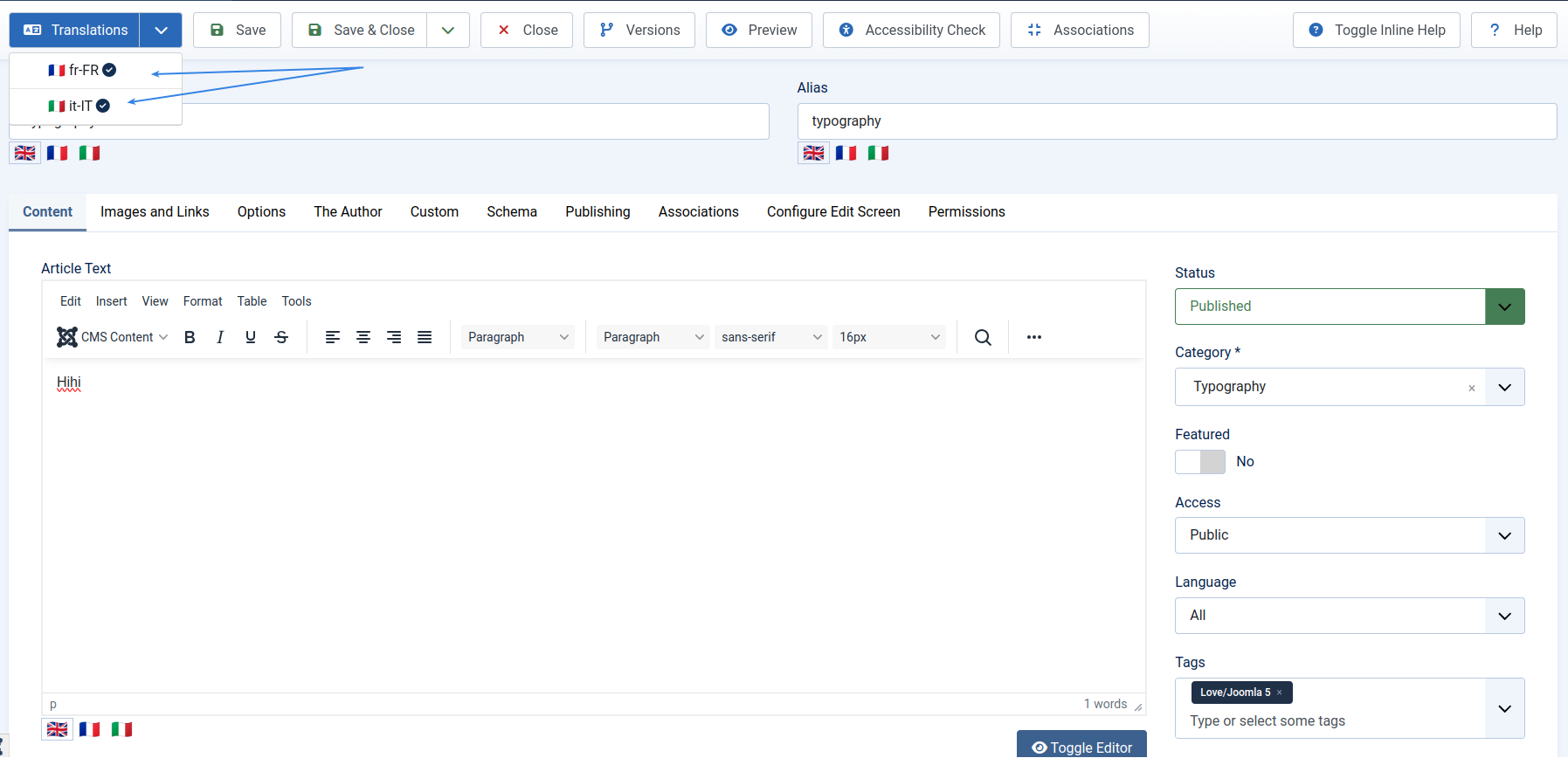Getting started
To use the Joomlab Translation extension, ensure that your Joomla website has multilingual mode enabled. If not, enable it by navigating to Main Menu > System > Plugins, searching for the keyword language filter, and publishing it.
See more at: https://docs.joomla.org/J4.x:Setup_a_Multilingual_Site
Once the Joomlab Translation extension is successfully installed, the direct translation feature for each content item is enabled by default. When you access a content editing page (e.g., the Article edit page), you will see a list of flags representing different languages displayed below each input field that can be translated. Hovering over a flag will display its language code, and clicking on a flag will toggle to the content that needs translation. When the content is saved, the translations (if any) will also be saved.
Translations can be temporarily hidden by clicking the "Translations" button in the top-left toolbar. A dropdown list of translated languages will appear. Clicking on a language will toggle its translation on or off.