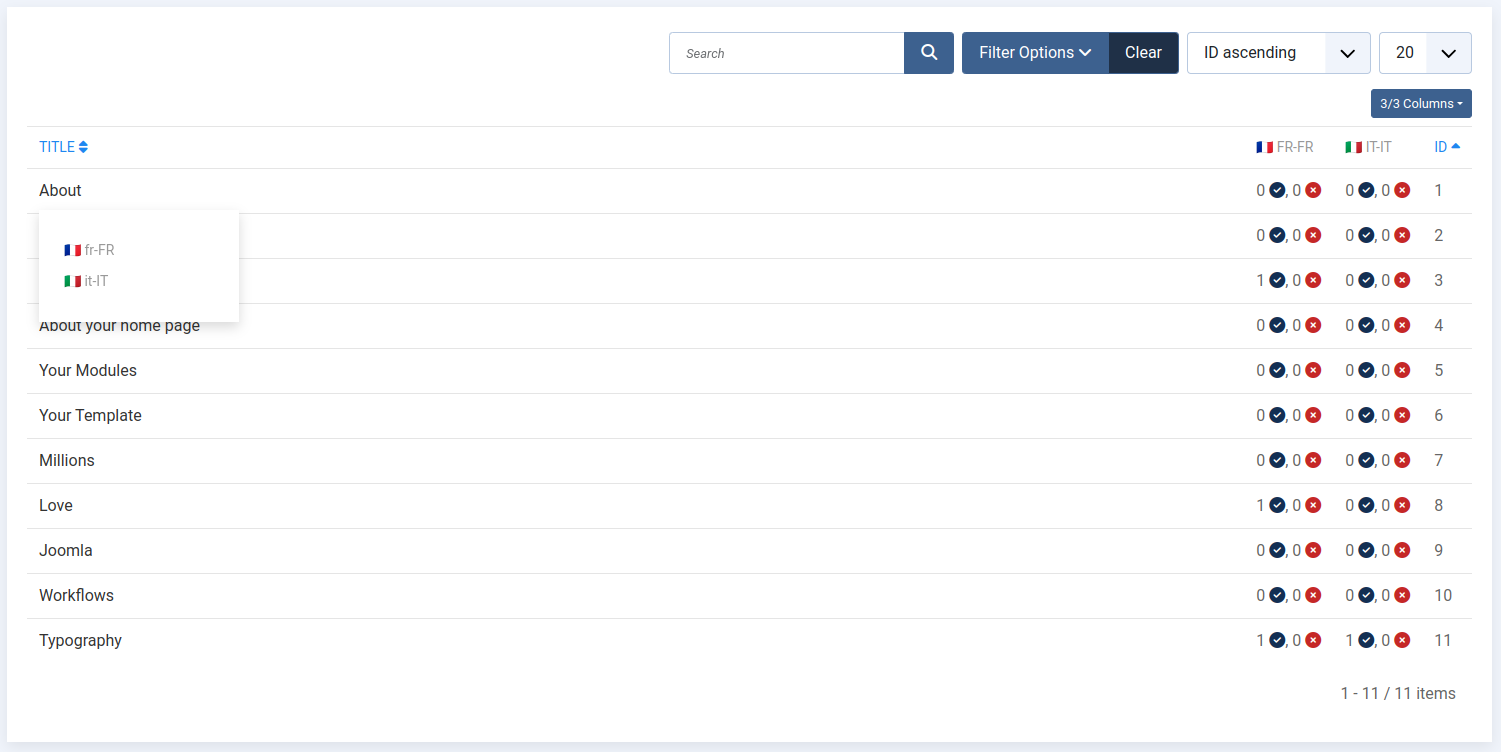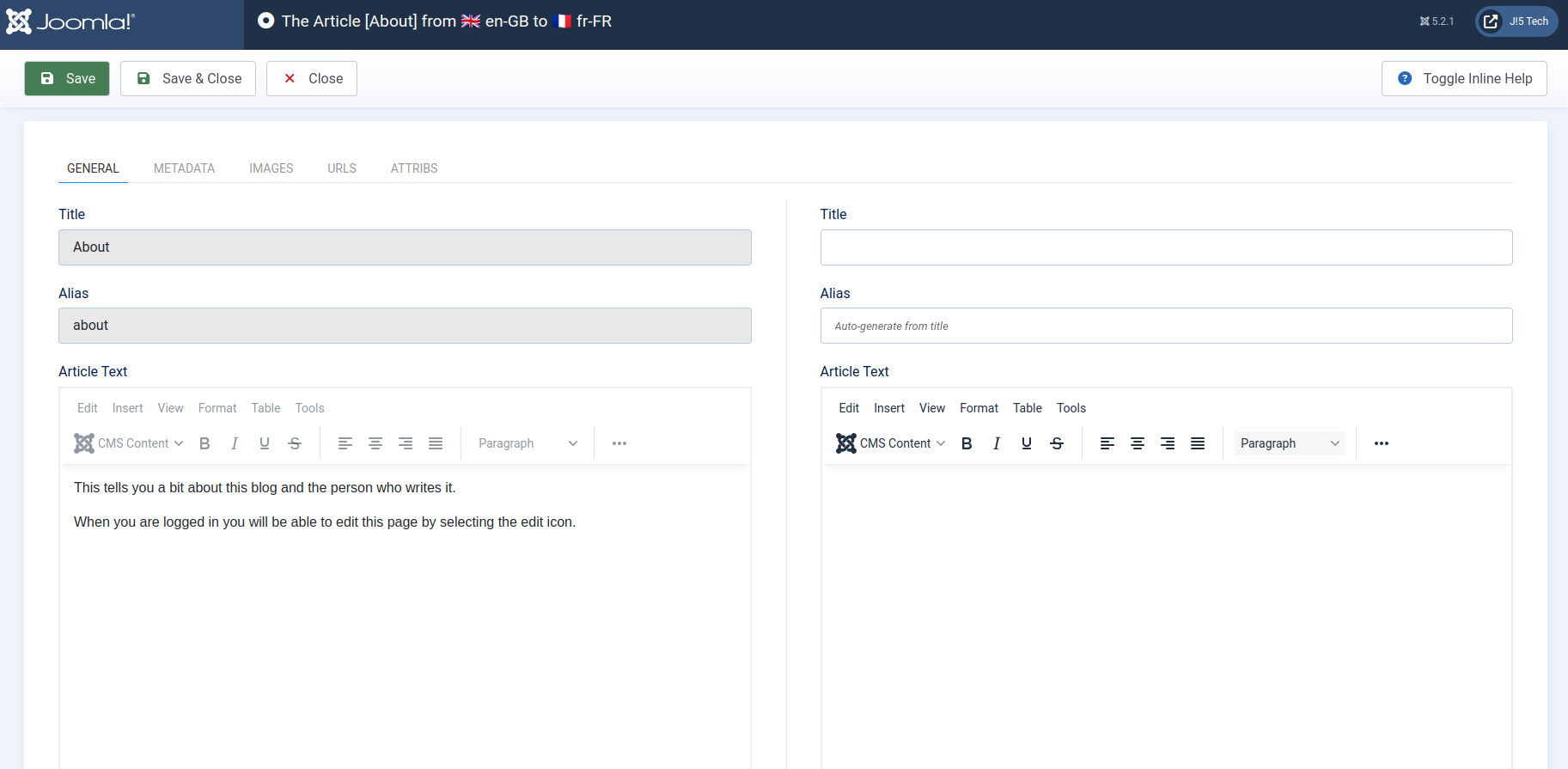Translation from the Joomlab Translation Dashboard
From the Translation Dashboard, click on the title of the content you want to translate to navigate to the list of items for that content. Clicking on the title of an item will display a list of languages available for translation. Select a language to proceed to the translation page for that language.
On the translation edit page, all translatable inputs for that item will be listed. The left side shows the original language, while the right side displays the content to be translated. Once the translation is complete, click Save to save your changes and view the results on the frontend.